There are typically 2 names that you’ll use on the site:
1. Login name (or mention name). This is the name that you use when you log in to Naija Stories.
It is also the name that you can use with the @ sign if you want to ‘mention’ someone in your posts or comments. If you ‘mention’ someone, they will receive a notification of your ‘mention’ in their email.
For example, typing @ogaoga will cause the Naija Stories Admin to be notified of your comment.
Also, if you add the @ sign in front of the login name, it will generate a link; when you click on the link, it will take you to the person’s profile page.
2. Profile name. This is a kind of ‘friendly name’ that you can use on the site. People will see this name when you make contributions, comments or forum posts on the site.
You can change your profile name as follows:
- Ensure you are logged in to Naija Stories. (If you are not sure whether you are logged in, you can make sure by going to http://www.naijastories.com/wp-login.php and logging in.)
- Navigate to this link: http://www.naijastories.com/bp-profile. This will take you to your profile page.
- Once on this page, click on the ‘Profile’ tab in the row of tabs on this page. (The ‘Profile’ tab is between the ‘Activity’ and ‘Messages’ tabs).
- Then click on the ‘Edit’ button below the ‘Profile’ tab to change your profile name (your profile name is labelled as ‘Name to use on this site’).

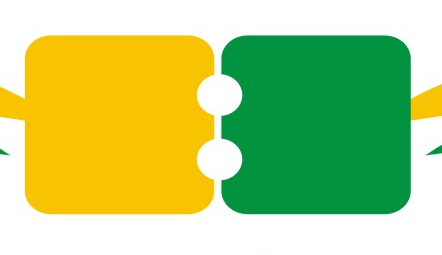
Please Isn’t it possible to change my login name ?
People see both names when contributions are made.
pls admin am a bit confused on where to go to when i want to post writeups.pls direct.
thanks